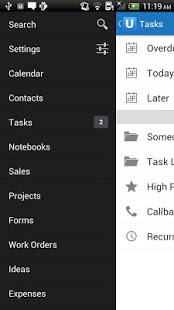Upvise Projects 5.1.0
Paid Version
Publisher Description
Project management & Todo list inspired by GTD (Getting Things done) methodology.
Upvise Projects is a powerful project management tool to manage all your projects on your mobile and share them with your co-worker using any mobile phone or web browser. Synchronize seamlessly with your Upvise Web Account.
Assign Tasks with deadline:
Create Tasks for your project. Assign them to co-workers. Snooze & re-assign with one click. Monitor Project progress
Native Android Notification for due tasks.
Notes & Contacts centralized:
Post any note to your project. Via your mobile or the Web Interface, or even via email. Link to any number of Contacts & Companies. One click access to the contact info.
Milestones:
Keep track of what’s due, when it’s due, and who’s responsible for getting it done. Milestones are great for scheduling project phases, due dates, and deliverables. See everything that’s coming up on your calendar.
Reuse Project Templates:
Instead of creating new projects from scratch every time, use Upvise project templates to set up standardized projects ahead of time. Add predefined tasks to a template. Then you can base a new project on a template and save yourself a ton of data entry.
Time Tracking:
Know exactly how much time you've spent on a task or an entire project. You can filter time reports by team member. You can also export time reports to Excel for further study from your Upvise Web Interface
Track & Resolve Issues:
Create issues to be resolved. Assign them a due date, an owner and prioritize them.
Just get organized and get things done with Upvise Project Management.
Go to http://www.upvise.com on your computer to access the web version
(Free 30 day trial)
About Upvise Projects
Upvise Projects is a paid app for Android published in the Other list of apps, part of Business.
The company that develops Upvise Projects is Unyverse Ltd. The latest version released by its developer is 5.1.0. This app was rated by 1 users of our site and has an average rating of 3.0.
To install Upvise Projects on your Android device, just click the green Continue To App button above to start the installation process. The app is listed on our website since 2013-06-24 and was downloaded 69 times. We have already checked if the download link is safe, however for your own protection we recommend that you scan the downloaded app with your antivirus. Your antivirus may detect the Upvise Projects as malware as malware if the download link to Unyverse.android is broken.
How to install Upvise Projects on your Android device:
- Click on the Continue To App button on our website. This will redirect you to Google Play.
- Once the Upvise Projects is shown in the Google Play listing of your Android device, you can start its download and installation. Tap on the Install button located below the search bar and to the right of the app icon.
- A pop-up window with the permissions required by Upvise Projects will be shown. Click on Accept to continue the process.
- Upvise Projects will be downloaded onto your device, displaying a progress. Once the download completes, the installation will start and you'll get a notification after the installation is finished.